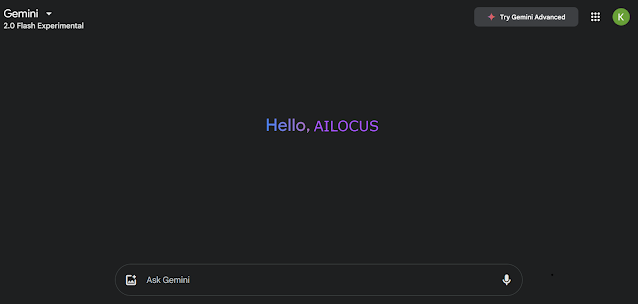Top 5 Trending AI Tools Revolutionizing 2025
The world of AI tools is witnessing an extraordinary evolution, bringing ground breaking innovations that are change our digital world. From creative video generation to advanced reasoning models, these tools are revolutionizing how we interact with technology and create content.The future of AI tools isn't just about technological advancement – it's about creating a best relationship between human creativity and artificial intelligence, opening new possibilities for innovation and productivity. These tools represent just the beginning of AI's transformative journey. As they continue to evolve, they'll reshape how we work, create, and innovate, making it essential for individuals and businesses to stay informed and engaged with these technological advancements. The future of AI is here, offering unpredictable opportunities for those ready to embrace its potential.
In the realm of video creation, Kling AI v1.6 has emerged as a game-changer. This latest update brings remarkable improvements in prompt adherence. This tool supporting both text-to-video and image-to-video conversion which is its best part.Google DeepMind's Gemini 2.0 Flash Thinking represents another significant leap forward. This innovative reasoning model stands out for its transparent thought process and free accessibility. Backflip AI is transforming the 3D design landscape by converting text inputs into lovely three-dimensional creations. This tool has found applications across various industries, from architecture to product design, demonstrating the versatility of AI in creative processes. The tldraw computer introduces an infinite canvas for natural language computing, These advancements are complemented by Microsoft Copilot Vision, which brings intelligent visual assistance to the Edge browser, offering features like real-time content analysis and context-aware suggestions.
As we embrace these powerful AI tools, it's crucial to consider both their benefits and ethical implications. The democratization of AI capabilities comes with responsibilities regarding data privacy, responsible development, and fair access.Let’s explore their capabilities, limitations, and implicationsof these trending AI tools .
|
AI Tool |
Description |
|
A popular AI video generator, which includes improved prompt adherance, professional modes.
|
|
|
Google DeepMind’s latest free-to-try reasoning model that competes with ChatGPT o1
|
|
|
Turns text into 3D AI-generated designs
|
|
|
|
An infinite canvas for natural language computing
|
|
this AI companion is designed to enhance how users interact with digital content.
|
1. Kling AI v1.6
The world of digital content creation is about to change dramatically with the arrival of Kling AI. This advanced tool,will allow us to create professional-quality videos from text or images. Kling AI's is a user-friendly platform which makes it ideal for creators of all levels, from beginners to experts. With its ability to generate life like animations of high video quality, Kling AI stands out among other AI video creation tools.Whether you're a content creator, marketer, or digital artist, Kling AI offers a streamlined approach to video production.
Key Features:
- Improved Prompt Adherence: Kling AI v1.6 excels in understanding and executing prompts with precision. Whether you’re crafting a narrative or creating a visual storyboard, its improved algorithms ensure that your vision is faithfully represented.
- Professional Modes: Designed for advanced users, these modes offer granular control over video elements, allowing for professional-grade outputs that rival traditional editing software.
- Enhanced Customization: With a broader range of styles, effects, and transitions, users can create videos that align perfectly with their brand or personal aesthetic.
How to Use tool :
- Sign up or log in to your Kling AI account.
- Choose your preferred mode (Basic or Professional) based on your needs.
- Enter a detailed prompt describing your desired video.
- You have many option like to generate image from Text and Text to video and image to video
- Customize elements such as style, transitions, and effects using the intuitive interface.
- Review and download the final video for your project.
The demand for video content is at an all-time high, and Kling AI v1.6 simplifies the creation process without compromising its quality. By reducing production time and costs, it helps individuals and young creators to start their content creation journey.
2. Gemini 2.0 Flash Thinking
Google DeepMind’s latest release, Gemini 2.0 Flash Thinking, is setting new benchmarks in reasoning and conversational AI. Positioned as a direct competitor to established models like ChatGPT, Gemini 2.0 combines advanced reasoning capabilities with a user-friendly experience.
Key Features:
- Real-Time Reasoning: Gemini 2.0’s reasoning engine can process complex queries instantaneously, making it ideal for problem-solving, brainstorming, and decision-making tasks.
- Free-to-Try Model: Unlike many premium AI tools, Gemini 2.0 offers a free-to-try option, allowing users to explore its features without financial commitment.
- Interactive Dialogues: The model excels in engaging, human-like conversations, making it an excellent tool for learning, customer support, and creative collaborations.
How to Use:
- Visit the Gemini 2.0 platform and create an account.
- Input your query or start a conversation through the chat interface.
- Utilize its reasoning capabilities for complex problem-solving or brainstorming.
- Save or export your interaction history for future reference.
As AI becomes more integrated into daily life, tools like Gemini 2.0 are bridging the gap between human intelligence and machine learning. Its accessibility make it more powerful tool for individuals and businesses alike.
3. Backflip AI
Want to generate text into 3D designs was once a pipe dream? Backflip AI has made it a reality. This revolutionary tool empowers creators to transform textual descriptions into fully-realized 3D models, unlocking new possibilities in design, gaming, and virtual reality.
Key Features:
- Seamless Text-to-3D Conversion: Backflip AI uses advanced algorithms to interpret descriptive language and generate detailed 3D models.
- Customizable Outputs: Users can tweak and refine designs to suit their specific needs, from intricate architectural layouts to imaginative game environments.
- Collaborative Features: The tool supports team collaborations, enabling designers, developers, and clients to work together in real time.
How to Use:
- Open the Backflip AI platform and log in to your account.
- Input a descriptive text detailing your envisioned 3D model.
- Adjust parameters such as dimensions, materials, and textures.
- Preview the model and make necessary refinements.
- Export the final 3D design for use in your projects.
With the rise of the metaverse and immersive technologies, 3D content creation is becoming increasingly essential. Backflip AI lowers the barriers to entry, making it easier for creators to bring their ideas to life.
4. tldraw
Described as an infinite canvas for natural language computing, tldraw computer is redefining how we interact with digital interfaces. This tool combines the simplicity of a sketchpad with the power of AI, creating a unique space for brainstorming and problem-solving.
Key Features:
- Infinite Canvas: Users can visualize ideas without limitations, whether mapping out complex systems or drafting creative projects.
- Natural Language Integration: The tool’s AI can interpret written inputs, turning them into visual representations, flowcharts, or actionable plans.
- Intuitive Collaboration: Teams can work together seamlessly, sharing insights and updates in real time.
How to Use:
- Access the tldraw computer platform and sign in.
- Start with a blank canvas and input your ideas using natural language.
- Watch as the AI transforms your inputs into diagrams, flowcharts, or other visual outputs.
- Collaborate with team members by sharing the canvas link.
- Export your work in various formats for presentations or reports.
The ability to visualize and organize thoughts is critical in both creative and analytical fields. tldraw computer simplifies this process, making it a must-have tool for teams and individuals striving for clarity and efficiency.
5. Microsoft Copilot Vision
Microsoft’s Copilot Vision is a game-changer for productivity tools, bringing visual intelligence to the Edge browser. Currently available to U.S. Copilot Pro subscribers on Windows, this AI companion is designed to enhance how users interact with digital content.
Key Features:
- Visual Assistance: Copilot Vision can interpret and analyze visual elements on web pages, offering insights and recommendations.
- Seamless Integration: The tool integrates smoothly with Microsoft Edge, providing contextual support based on the user’s activity.
- Enhanced Accessibility: By "seeing" what users do, Copilot Vision enables more intuitive navigation and task completion.
How to Use:
- Ensure you have an active Copilot Pro subscription and Microsoft Edge installed.
- Open a web page in Edge and activate Copilot Vision.
- Interact with the tool by asking questions or requesting insights about the content on the page.
- Use its recommendations to navigate, summarize, or interact with the page effectively.
- Customize settings for a more personalized experience.
As digital workflows become more complex, tools like Copilot Vision are simplifying user experiences. By combining visual intelligence with contextual awareness, it’s paving the way for more efficient and personalized digital interactions.
Conclusion
The AI landscape has presents unpredicted opportunities for creators, businesses, and newly innovators. Modern tools like Kling AI v1.6 and Gemini 2.0 Flash Thinking showcase the remarkable progress in making AI more accessible and powerful than we ever think before.These advancements bring both excitement and responsibility. The tools which we are explaining are just represents the beginning of AI's transformative journey. As these technologies evolve, they'll continue reshaping how we work, create, and innovate. Your participation in this AI revolution isn't just about adopting new tools – it's about embracing a future where human creativity and artificial intelligence work in harmony to achieve extraordinary results.
Frequently Asked Questions (FAQs)
What are AI tools and why are they important?
AI tools are advanced software applications that leverage artificial intelligence to perform tasks that typically require human intelligence, such as video generation, reasoning, and design creation. Staying updated with the latest trends in AI tools is crucial for individuals and businesses alike, as these tools can significantly enhance productivity, creativity, and decision-making.
What are the key features of Kling AI v1.6?
Kling AI v1.6 is an advanced AI video generation tool that includes key updates like improved prompt adherence for more accurate results and new professional modes tailored for content creators. The user experience has also been enhanced based on community feedback to ensure a seamless interaction with the tool.
How does Gemini 2.0 Flash Thinking differ from ChatGPT?
Gemini 2.0 Flash Thinking by Google DeepMind pushes the boundaries of AI reasoning capabilities with unique features not found in ChatGPT. It employs a transparent reasoning process that enhances user trust and understanding of outputs, alongside providing cost-free access to its powerful reasoning model for a wider audience.
In what industries can Backflip AI be utilized?
Backflip AI transforms textual descriptions into stunning 3D designs and finds applications across various industries including gaming, architecture, and product design. Its versatility allows it to impact creative workflows significantly, as evidenced by successful applications and testimonials from satisfied users.
What advantages does tldraw computer offer?
The tldraw computer features an innovative infinite canvas interface that enhances creativity and collaboration among users. This allows teams to think beyond traditional limitations while working on projects together. Additionally, natural language computing techniques facilitate intuitive interactions with the software.